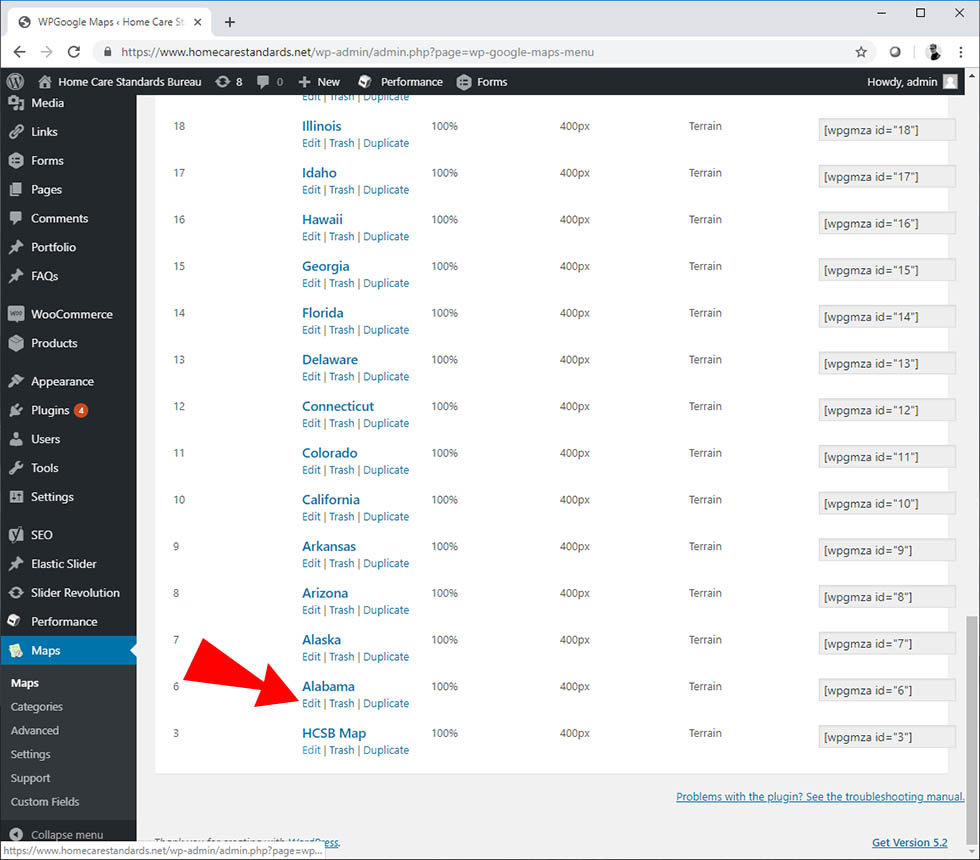Left nav, select Maps.
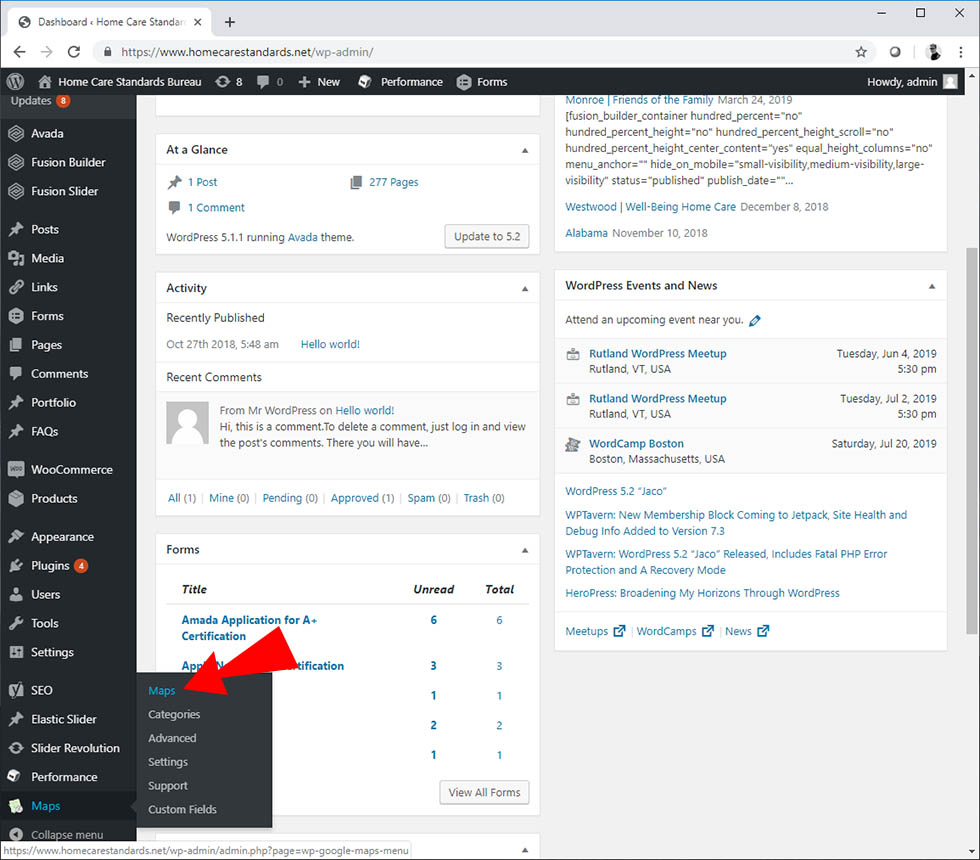
Scroll down to bottom of map list. Edit HCSB Map.
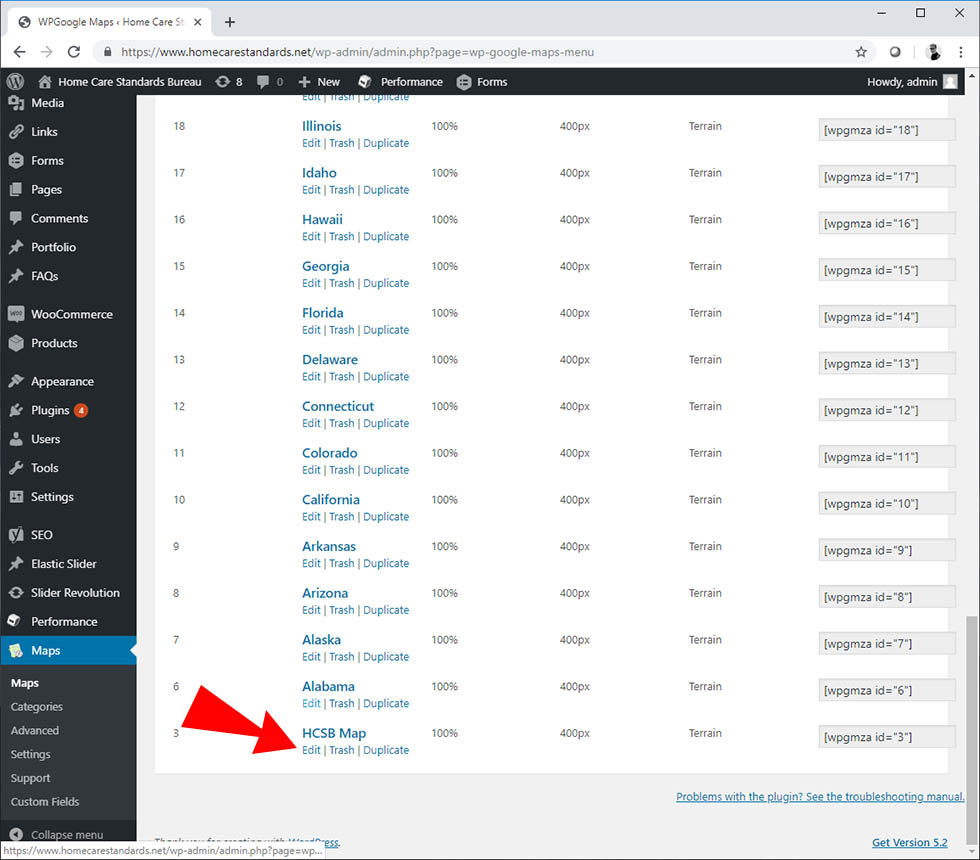
Fill out the Company address, phone and Link Url (this is the landing page. Requires a copy and paste.) Also, make sure all urls on listings are using the new URL (https://homecarestandards.net). Next to animation, select Drop. When done, click Save Marker.
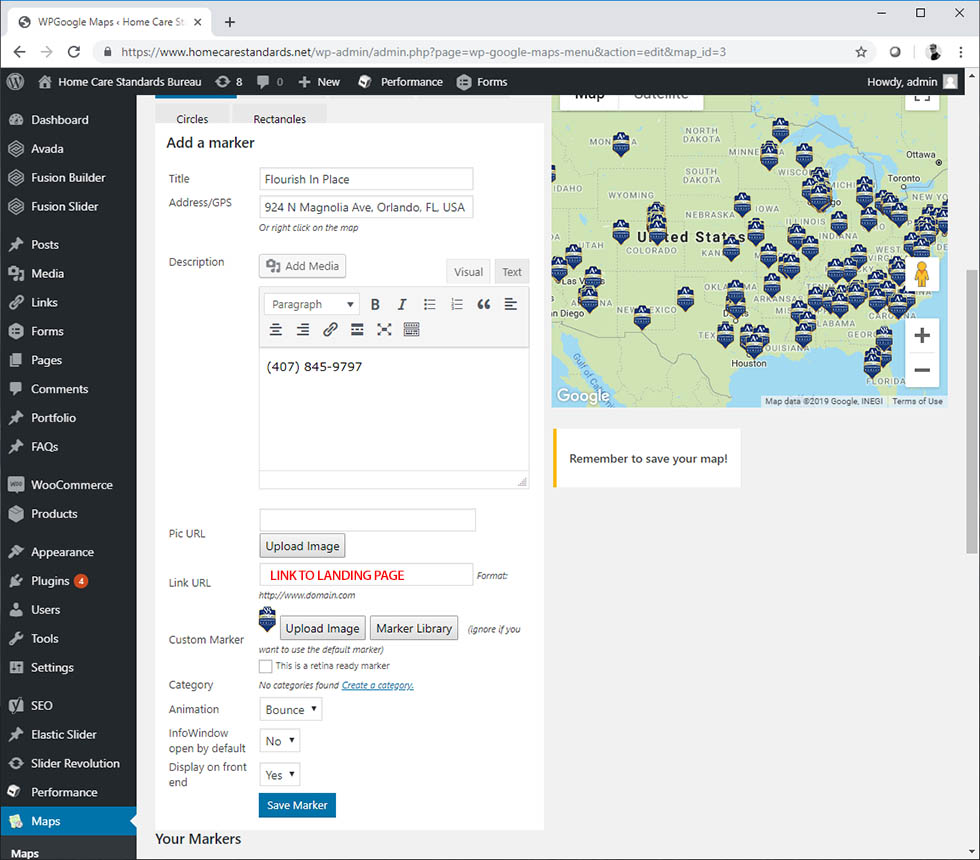
Return to the Maps index. Find your State and click edit. Fill out the form exactly as you did for the National map. Click save marker. And you’re done!