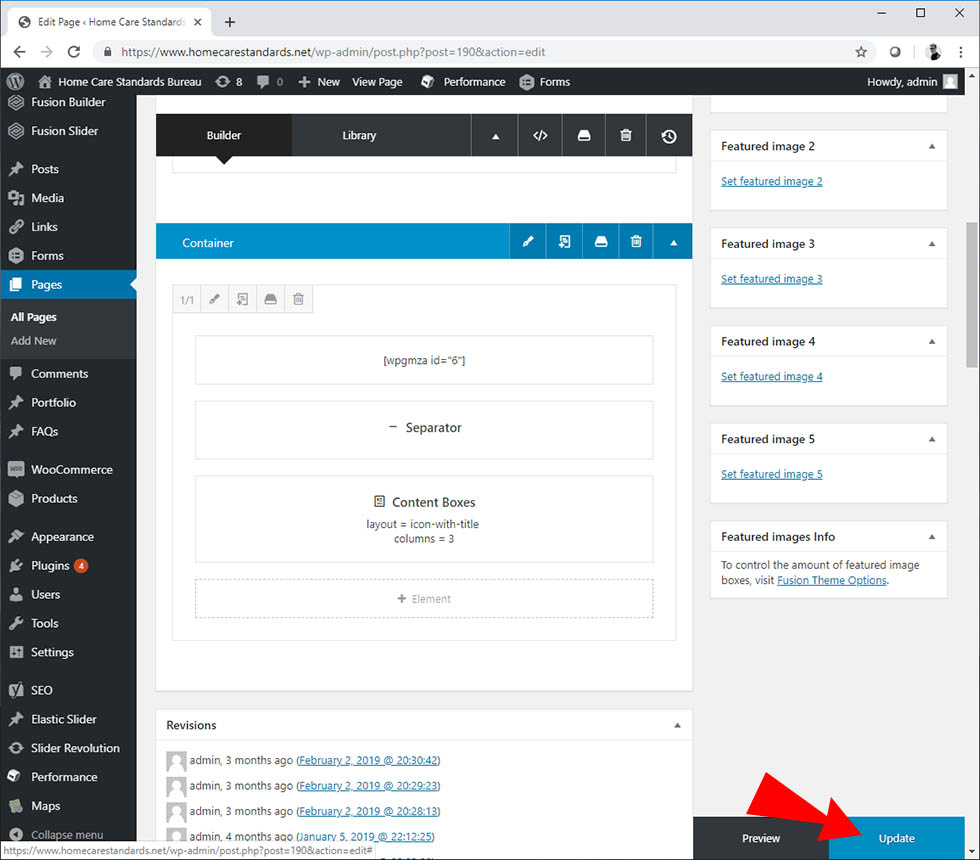If you’re done with your landing page and happy with your changes, now you need to add the new company to the State Page. Use the site navigation to find your state page. Once you’re there, click “edit page” located in the black bar across the top of the page.
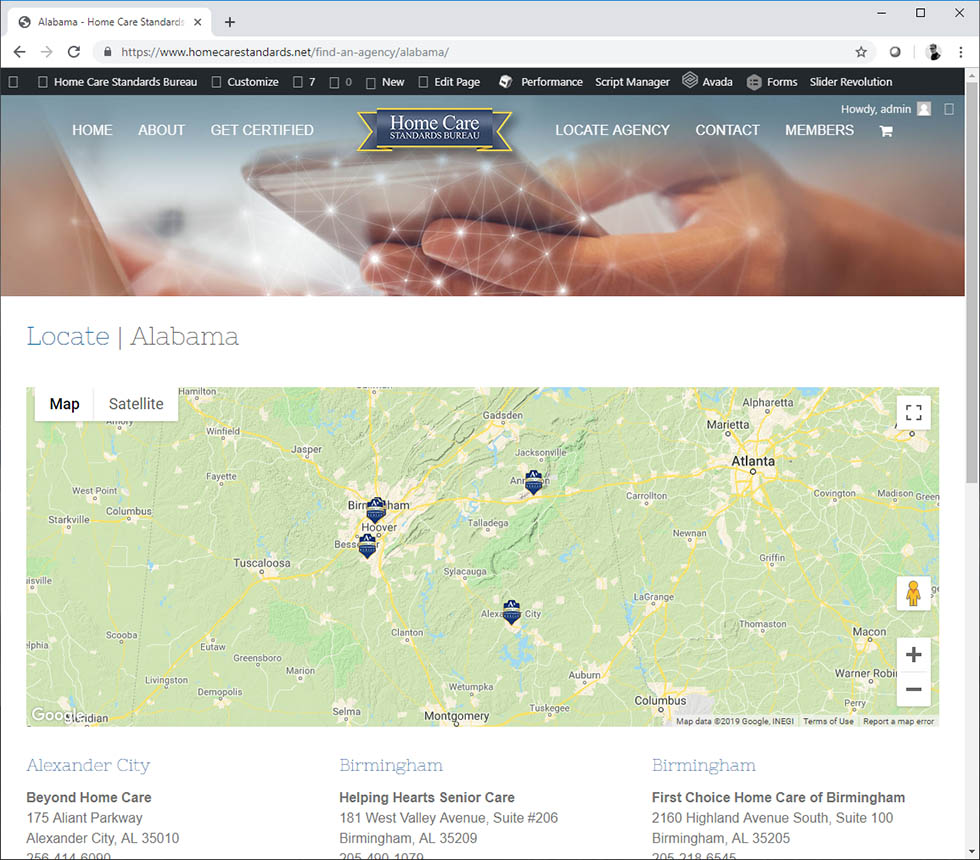
Hover over the section called Content Boxes
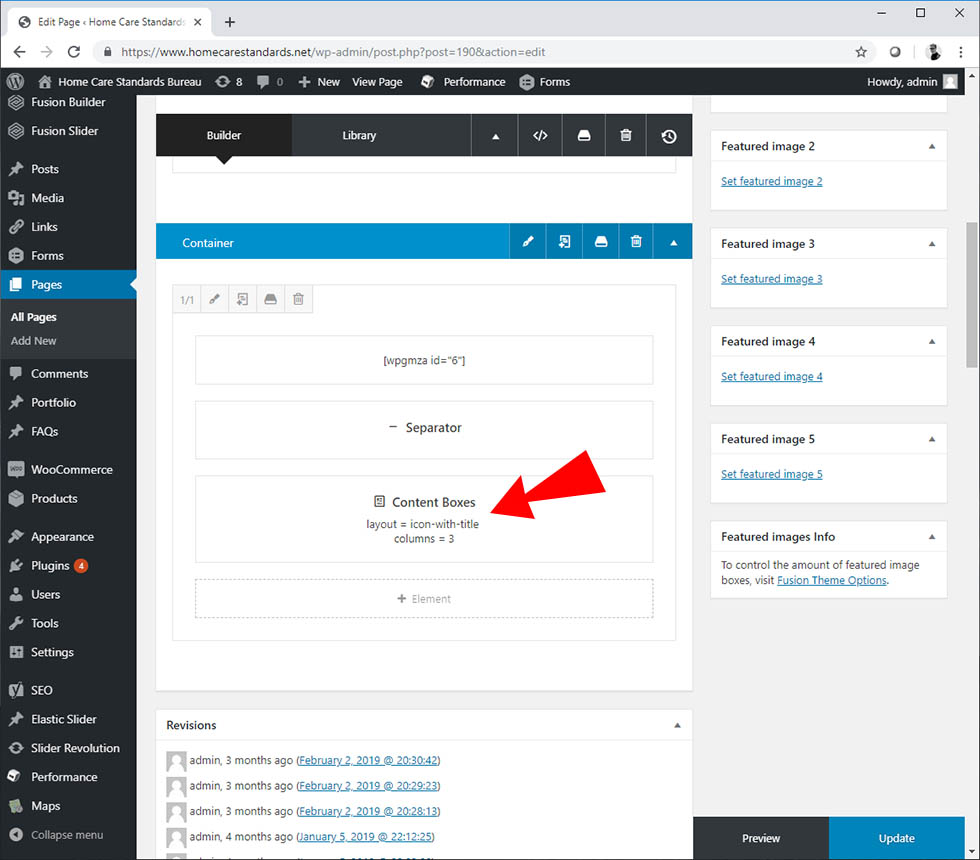
Click the edit icon.
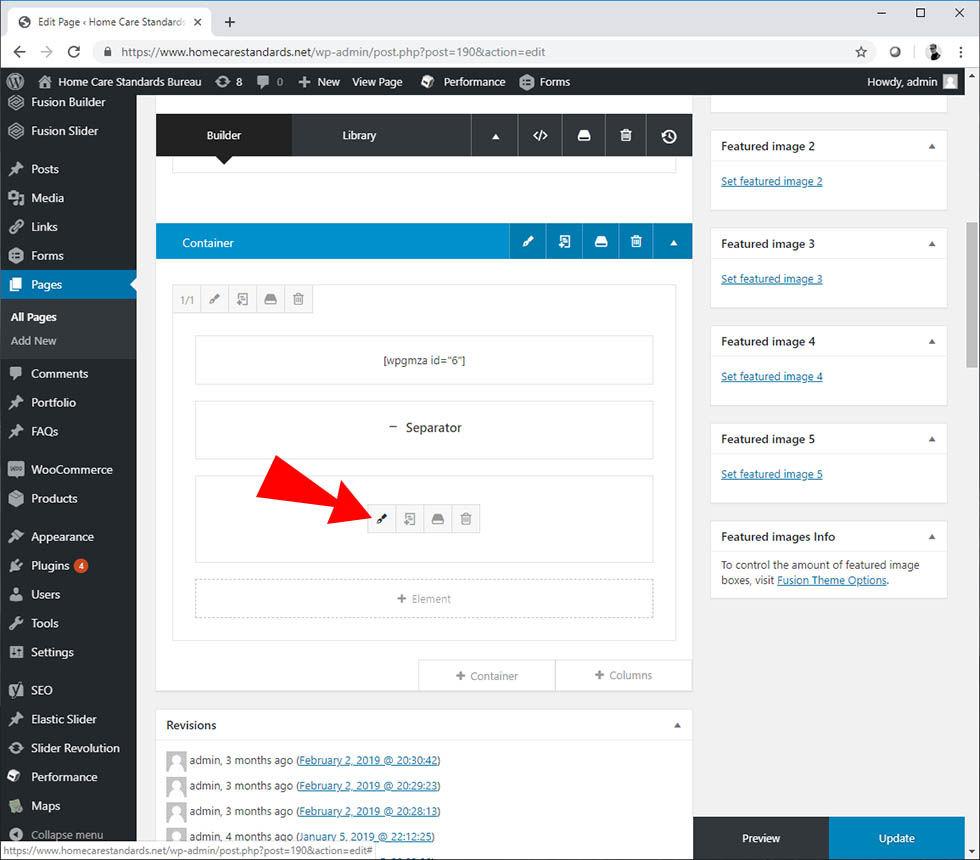
On the left, you’ll see the list of existing listings. You can add a new one. Or edit/delete existing ones. To create a new one, click +Content Box.
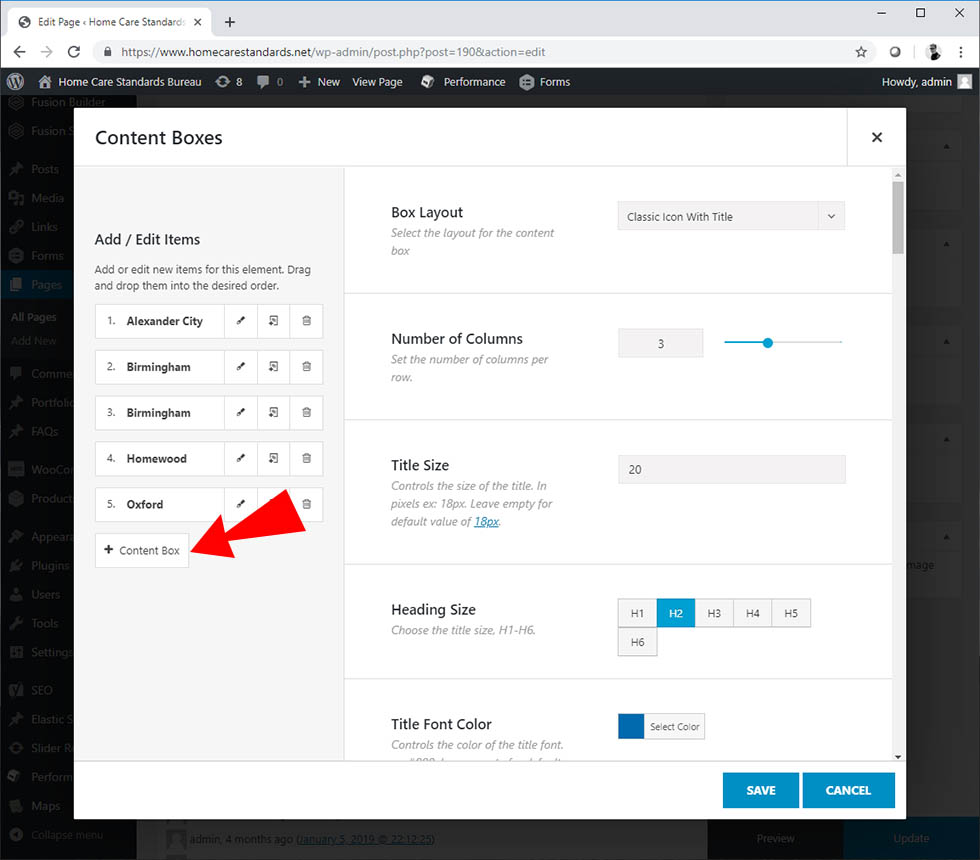
Under Title, fill out the city name.
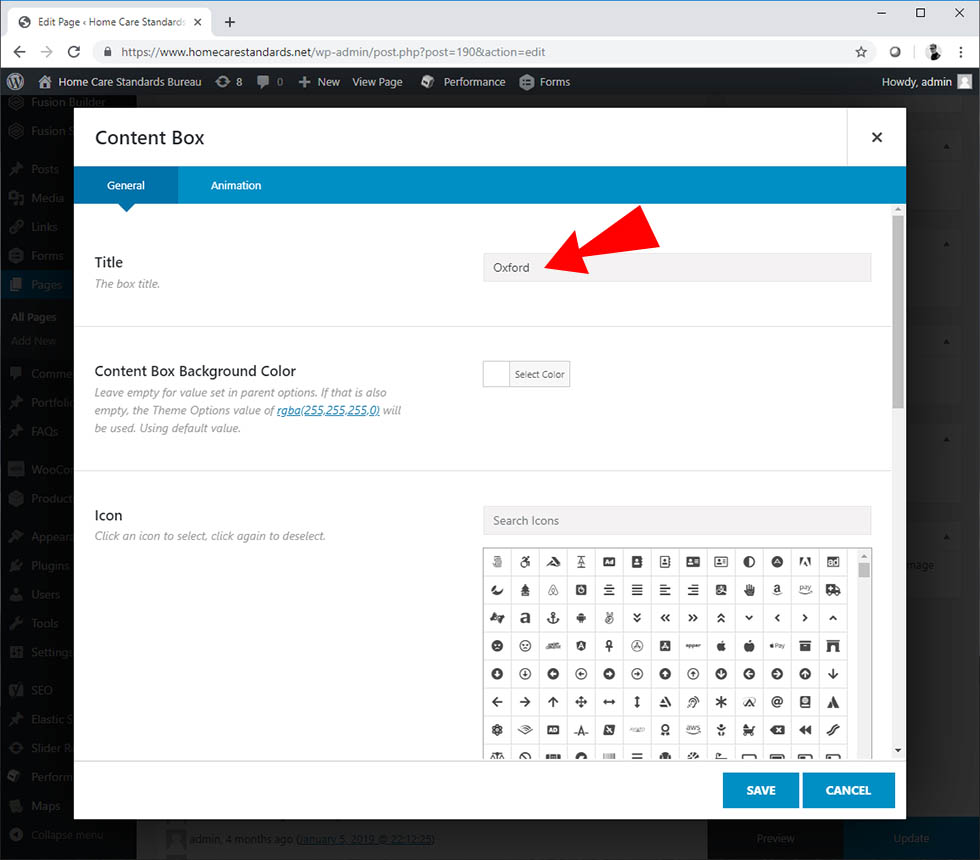
Scroll down to the url. Select the new landing page url.
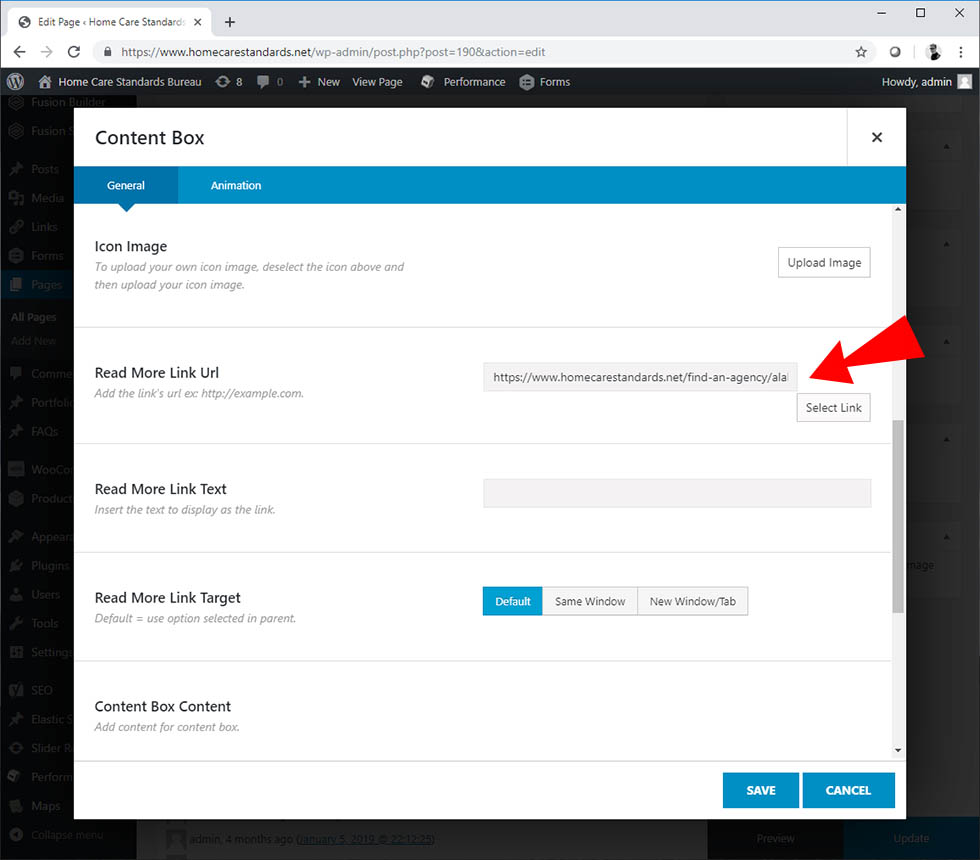
You select the url by keyword search. Type the name of your city and a list of pages with that city name will appear. Select the one you just created. Click set link.
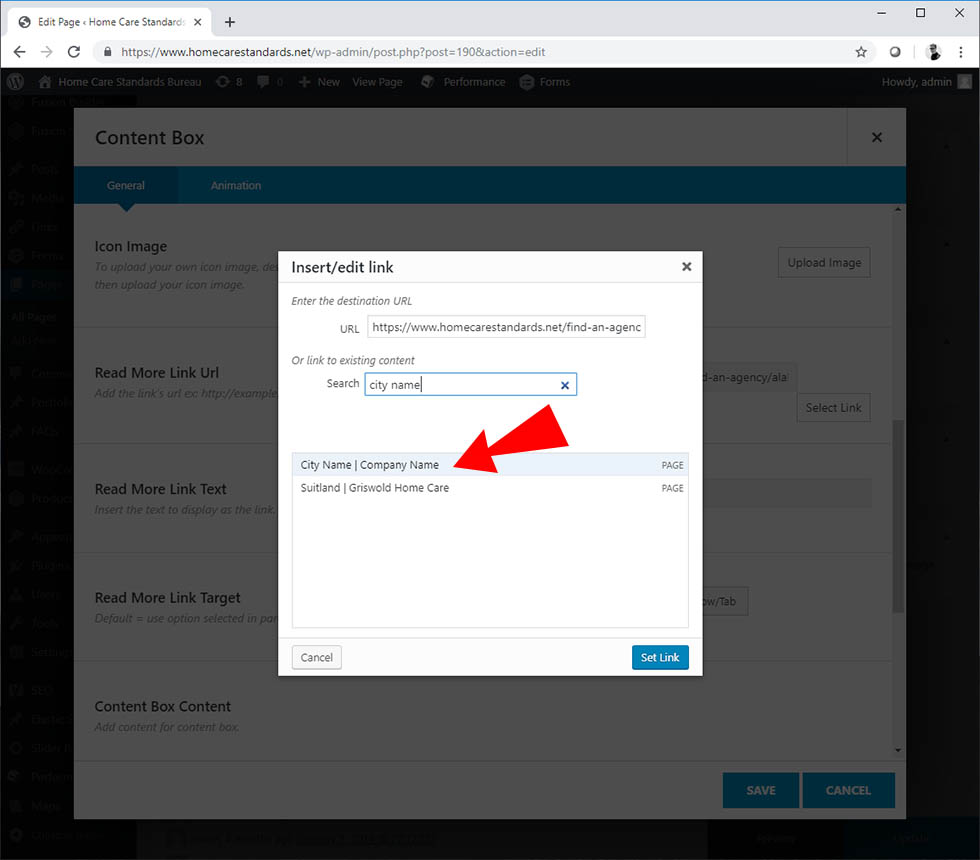
Scroll down. Add the text to the content area. I made the Company Name in bold. Click Save.
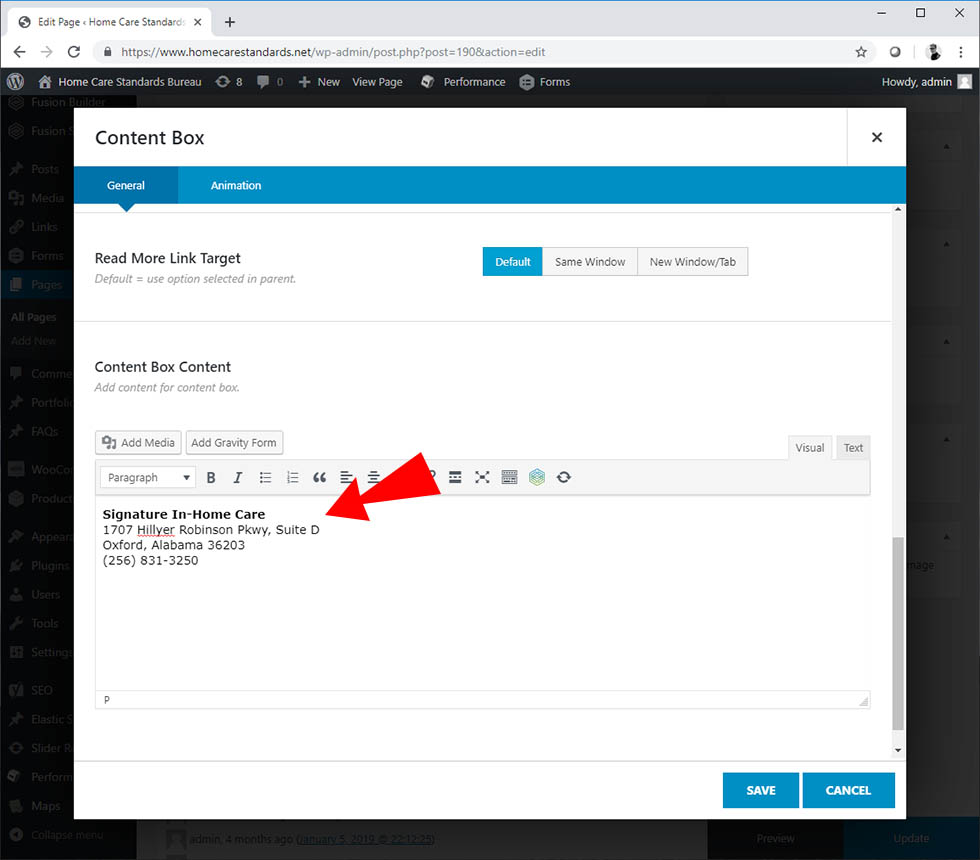
Click the Update button to save your work. View the page and check your work. Edit if necessary.